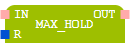MAX_HOLD block
Short summary
|
Name |
|
|
→POU type |
|
|
Category |
|
|
Conform to →IEC-standard |
|
|
Graphical interface |
|
|
Available since |
version 1.43.0 (for Neuron Power Engineer) |
Functionality
The block is a peak detector which sets the output OUT to the maximum value assigned to the input IN. Setting the input R to the value TRUE (or an equivalent) resets the output value OUT to the current input value IN.
|
Restrictions The following restrictions apply to the usage of overloadable function block instances:
|
In-/outputs
|
|
Identifier |
Description |
|
|---|---|---|---|
|
Inputs: |
|
|
input value |
|
|
|
reset |
|
|
Outputs: |
|
|
maximum value |
Input EN and output ENO are available when →calling the block. See "Execution control: EN, ENO" for information on input EN and output ENO.
See:
-
"Blocks for safe logic" whether this block is supported for developing safety-relevant applications.
-
"Highlighting safe logic in the FBD-editor" for the effects when using the block as a block for safe logic.
Example for usage within ST-editor
|
When creating your application within the ST-editor, enter a call of a block by typing the text as requested by the syntax or use Content Assist.